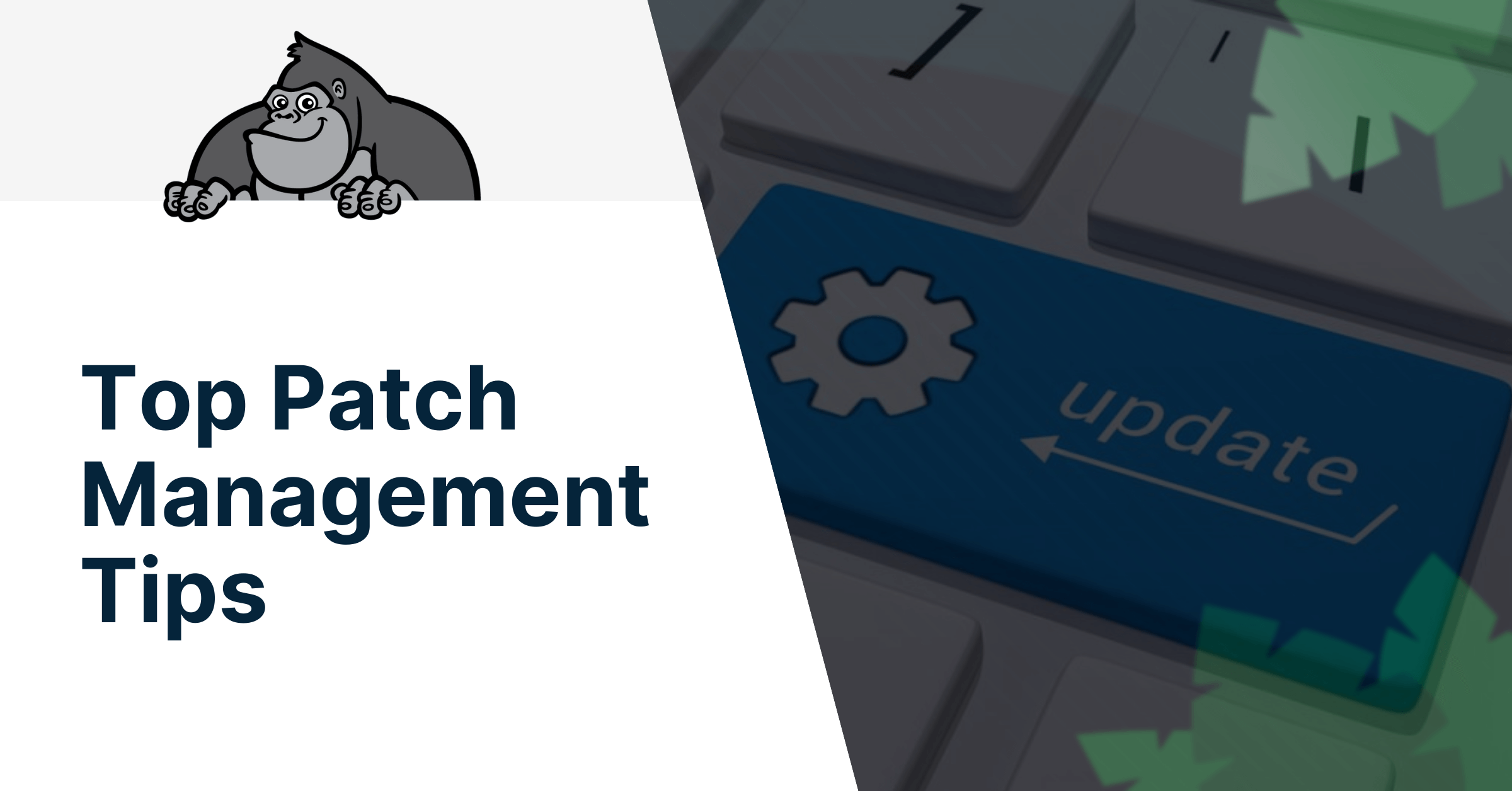
Top Patch Management Tips
Patch Management can be a complex, tedious and risky process that involves a range of tasks such as: identification, acquisition, testing, installation, verification and documentation of patches. But it is a process that ought to be done routinely to keep all firmware and software for computers and network devices up to date. Moreover, this task is crucial in maintaining a good security posture and minimizing vulnerabilities and potential threats to a company’s IT infrastructure. For most countries, this task is government mandated to avoid or minimize cybersecurity threats.
Moreover, various security compliant frameworks and other policy bodies require the use of patch management. One example is the Payment Card Industry (PCI) Data Security Standard (DSS)3, which requires that the latest patches be installed and sets a maximum time frame for installing the most critical patches.
What are Patches?
Patches are pieces of programming that are designed to resolve or correct functionality issues, improve security and add new features to software or firmware. They are released from time to time and in fact, patches are considered as an immediate and effective action to fix software flaws or bugs. There are various ways to deploy patches, it can be done manually to every device on a network or via a fully automated rule-based process. Below are the most common types of software patches.
- Bug Fix patches – used as a software flaw correction or mitigation
- Security patches – elimination of know software vulnerabilities and reduces opportunities for exploitation
- Feature patches (Update) – addition of new software functionalities and security capabilities
Why a Process in Patch Management Is Needed?
Patch management is codified as plans which provide direction, establish goals, enforce governance, and to outline compliance. It is a process which does not involve system administrators only but also requires the business’s support, allowing adequate maintenance windows when deploying patches. Beyond this, large amounts of time and money might be wasted without an effective and efficient patch management process. Thus creating and delivering upon a solid plan is needed, to ensure that your network remains safe, secure and available.
Elements of a Good Patch Management Process
Although best practices slightly differ, there is a general framework for these key practices, or elements for a good patch management process. Below are some tips that will help in developing a solid and effective patch management process.
-
Discovery and Awareness
Defining a starting point is a crucial step in this process, outlining a clear and accurate holistic view of what is needed on the network. Furthermore, solid inventory or IT Asset Management is critical in setting a baseline of the software or firmware that is most recent, stable, and deployed on the network. Moreover, hardware inventory, network schematic and configuration documentation must also be considered.
Once assets are identified, they must be categorized based on exposure, vulnerability and risk. The ability to create logical groups of computers based on risk, configuration, department, physical location, or whatever criteria the administrator requires will create more granular patching policies instead of taking a one-policy-fits-all approach. Moreover, categorization can help in the identification of machines that need urgent patch deployment.
Finally a periodic scan of the network also helps in the identification of computers which can be automatically patched, or devices that may need manual patch management.
-
Analysis of Patch Vulnerabilities
It is highly recommended to gather in depth information about the patches before deployment. A Patch must be critically reviewed to identify if it has probable negative implications on the machines. Furthermore, understanding of vendor patch release schedules, models and researching from reliable sources for timely vulnerability disclosures allows administrators to make intelligent decisions about network devices.
-
Patch Management Policy Creation
Create patching criteria by establishing what, when and under what conditions devices will be patched. This policy must be formalized for a consistent and regular patching process.
-
Patch Testing
Performing a test prior to deployment is necessary because patches occasionally break operating systems. A testing environment is important to avoid unintended performance and incompatibility issues and to ensure validation of successful deployment.
-
Change Management, Rollback and Disaster Recovery
Maintaining a current and functional backup or archive must also be a priority before deploying patches. These functional archives serve as a snapshot of the recent functional production system. Critical systems must also have a back-up. Furthermore, an effective change management process must be in place before rolling out a patch. This will ensure that a proper rollback plan is implemented in case a patch impedes system functionality. Steps of the rollback must also be rehearsed for smooth implementation in the event that an applied patch causes problems on the network. It is also important to verify that the backup data and image restoration functions work in real-world situations.
Being prepared is key, make sure everyone involved is briefed, knowledgeable and knows what they have to do in case of errors, network problems or broken patches.
-
Create Patch Consistency
Once a patch is tested, is it critical that it is deployed consistently via a single channel. Consistency is important in patch deployment to avoid untested patch installations from users of the network.
-
Patch Deployment
It is crucial to adhere to the created patch management policies. Patch deployment is sometimes risky since it may cause a disruption of the production system. However, there are tools that enable faster and more efficient patch deployment. For an in depth look at a Patch Management Tool click (here).
-
Patch Auditing
A patch audit must be performed after deployment to identify unsuccessful or failed patches. This will ensure that proper action to these devices (i.e. manual patching) are taken, and unexpected incompatibilities or performance issues are identified.
-
Reporting
Reporting provides valuable statistical information about the deployment and it allows an opportunity to review the process to find areas of improvement. Patching reports are shared to the clients of the network for compliance and documentation.
Final Thoughts
Utilizing these tips, and experience in patch management will help ensure your network updating, and maintenance go smoothly. Refining a process takes time and effort, but a solid, well though out Patch Management Process will help deliver a safe, secure and available IT infrastructure.