Finding The Fastest Managed Wordpress Host in 2019
Having a slow WordPress site is frustrating as hell. You can’t help wondering how many visitors are being lost as people press the back button, vowing never to visit your site again.
For some time now, we’ve been dealing with that here on Hyperconverged.org. We’re currently in the process of rebuilding our site’s back-end to speed things up, but while we were at it, we decided to take a closer look at our managed WordPress hosting arrangements. We’re currently on WP Engine, but trying to determine if we want to stay.
To be sure, our site’s speed challenges are related to more than hosting. Years of grafting on plugins and javascript to try and accommodate new features and layouts has taken its toll in the form of bloat, but hosting performance is still key.
Trying to fix it when you’re not an expert can often make matters worse. Minutes run into hours as you disappear down a rabbit hole of changing plugins, cache settings, image sizes and running speed tests.
Of course, all the ad-hoc hacks you throw at your WordPress installation won’t matter if your host’s server setup is slow. So while we’re waiting on our back-end rebuild, we thought we’d do some investigation to the fastest WordPress managed hosting available.
Once we started looking into this for ourselves, we thought we’d share the results with our readers as they may be facing the same challenges we’re having. What follows is the results of our testing and the methods we used to develop this article using both desktop and mobile speed test tools.
Our results show how choosing the right host can make a big difference when it comes to site speed.
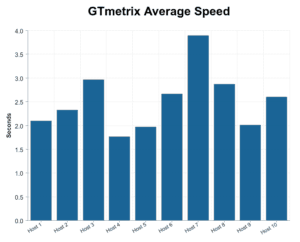
Read on to discover who the hosts were, the method we followed and who took the title of “Fastest WordPress Managed Host”.
Managed WordPress Hosts
All ten hosts we used for this study were managed WordPress hosts.
Managed WordPress hosts make running a WordPress site a whole lot easier. They take care of a lot of the technical side of things such as speed, security, software updates, daily (sometimes even hourly) backups, scalability and uptime.
These hosts are usually WordPress experts, so they also provide a premium level of support that you wouldn’t find with more general hosting services.
How We Chose The Hosts
We tried to choose the most popular Managed WordPress hosts for our speed tests. Identical WordPress installations were then set up on the cheapest hosting packages that they offered.
Some of these hosts provided free trials without having to hand over credit card details which was really useful. These trials are typically quite short and range from a couple of days to a few weeks.
Some outreach was involved for the majority of hosts, who graciously agreed to be part of this article. In our eyes, it’s a really good sign when a good company treats all inquiries as if they were potential customers.
A few hosting companies flat-out refused to be part of the trial. If you notice any of the big names missing, this is likely the reason why.
The Hosts We Tested
Here are the hosts we tested (in alphabetical order only).


How We Set Up The Test Websites
The ten WordPress installations were set up exactly the same.
Each website had:
- WordPress 2016 Theme
- 2,000 Words of Lorem Ipsum
- 2 embedded YouTube Videos
- 1 featured image and 4 images on the homepage
- 17 WordPress plugins
Plugins We Installed on Test Sites
We tried to choose the most popular plugins that people use. You’ll probably see some of your favorites on this list:[/vc_column_text][vc_row_inner row_type=”row” type=”full_width” text_align=”left” css_animation=”” css=”.vc_custom_1530906015985{margin-bottom: 20px !important;}”][vc_column_inner width=”1/2″][vc_column_text css=”.vc_custom_1530906153371{margin-bottom: 20px !important;}”]
- All In One Schema.org Rich Snippets
- Contact Form 7
- Cookie Consent
- Easy Updates Manager
- Jetpack
- Nested pages
- Optinmonster
- Related Posts Thumbnails
- Secondary Title
- Social Media Bar
- Tablepress
- TinyMCE
- Updraft Pro
- W3
- Wordfence Security
- WP Smush
- Yoast SEO
*For eight of the hosts, server location was based in the USA. Two of the hosts did not offer a US-based server location, and this was disclosed in the results.
How We Tested For Speed
We tested for speed was based on two important factors:
- Speed on mobile (much of our traffic is now coming from mobile)
- Averaging speed results due to fluctuations in testing the same site at different times
You might be surprised to learn the free versions of GTmetrix and Pingdom produce a desktop-only speed score.
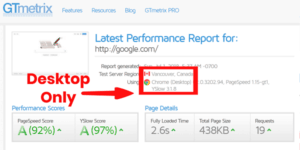
To account for this, we incorporated a couple of tools that could test for mobile speed.
Running multiple speed checks for the same website can often produce scores that seem miles apart. To give a consistent result, we ran a number of tests and took an average.
Here are all the tools we used and how we used them:
GT Metrix

Each website was tested with GTmetrix at three different times of the day – morning, noon and night.
It’s worth pointing out that GTmetrix tests the desktop speed from a server in Canada. This can give a lower test score for servers that are farther away.
It also uses the Chrome browser, which is good as a recent Moz article reported Google also uses Chrome data to evaluate site speed and use as a ranking signal.
Pingdom
 Pingdom is another popular free speed-test tool, and like GTmetrix it also uses Google Chrome to calculate its speed scores.
Pingdom is another popular free speed-test tool, and like GTmetrix it also uses Google Chrome to calculate its speed scores.
For our tests, we took the average of three polling locations – New York, California and Stockholm.
We didn’t include Australia we felt the majority of users will be targeting audiences in the USA or Europe. Including Australia would skew the results – especially as all but one of our hosting servers were in the USA.
Geek Flare
 There are a couple of important reasons why we added Geek Flare’s speed test into the mix.
There are a couple of important reasons why we added Geek Flare’s speed test into the mix.
The first is that it allows us to test for mobile speed from within the U.S. Mobile searches are now beginning to outnumber desktop searches.
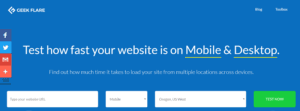
Another reason for including Geek Flare is they break-out the Time To First Byte (TTFB) speed very clearly. ‘TTFB’ shows how responsive your host server is – so it seemed prudent to include this metric in our testing.
However, people’s opinions differ on the importance of TTFB and Kinsta has a great article on this point here. Google does send an “Improve Server Response Time” error if TTFB is greater than 200ms, and you can read more on their developer’s blog.
3G Mobile Speed Test
The last speed test we included was Google’s 3G mobile speed test found at testmysite.withgoogle.com.
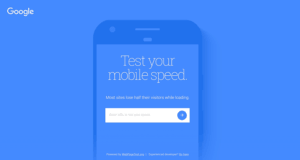
This test is an open-source project that is developed and supported by Google. The tool calculates loading time on a 3G connection and provides an estimated percentage of visitor loss.
Overall, we were confident that combining the four different speed tests would give us a good idea of how the hosts stack up against each other.
The Top 10 Fastest Managed WordPress Hosts
Here are the results of our speed tests, ranked in descending order.
#10. Mshini
 Mshini is a South-African based managed WordPress host that has been in business for just over two years. Here are their test results:
Mshini is a South-African based managed WordPress host that has been in business for just over two years. Here are their test results:
We found the team at Mshini to be really helpful and friendly in setting up a WordPress installation. Their support went above and beyond, answering tickets quickly even on a weekend.
About Mshini’s Hosting
Mshini’s software stack includes Ubuntu Linux, Nginx, PHP7, HTTP/2 and MariaDB. Mishni doesn’t use either cPanel or Plex. They have developed their own lightweight control panel which has the same level of functionality.
Hosting Costs
Single-site hosting plans start from R99 (about $7.56) a month. That includes a generous 10GB of local storage, a staging site and free migration.
#9. Savvii
 Savvii were the very first European managed WordPress host and have been in business since 2013.
Savvii were the very first European managed WordPress host and have been in business since 2013.
Savvii’s non-U.S server location has probably skewed the results here. All shared hosting plans use a U.K server location. You can get a U.S location – but for this you need to upgrade to a VPS plan.
To illustrate the effect on Pingdom results, the load test from Sweden scored a high 1.8 seconds, but the test from California was almost twice as slow at 3.46 seconds. TTFB at 269 ms is also higher than Google’s warning limit of 200 ms.
On their website, Savvii note they have run internal testing and are 66% faster than other hosts. Digging deeper, this was defined as the TTFB speed for 6 of their clients when compared to their previous hosts.
From the evidence that we have collected, it’s likely these hosts are in Europe, or are possibly using the VPS packages.
About Savvii’s Hosting
Savvii’s hosting features a free CDN (Content Delivery Network), three different methods of caching (including Varnish optimized for WordPress), PHP7, a scalable architecture and NGINX instead of Apache.
All plans apart for the most basic one include at least 1 free hacked website fix per year, which is incredibly valuable if you’ve been through a hacked site nightmare.
Hosting Costs
Savvii has a wide selection of hosting starting at 11 Euros a month (excluding VAT) for a single site on shared hosting. This basic hosting is only for traffic up to 3.5k pageviews a month and comes with just 250 MB of disk space.
For a US server location, you need to purchase a VPS plan which starts at 69 Euros a month (excluding VAT).
#8. FastComet
 San Francisco-based FastComet specializes in WordPress hosting, and their speed scores are very respectable – especially given the price.
San Francisco-based FastComet specializes in WordPress hosting, and their speed scores are very respectable – especially given the price.
FastComet claims their SSD-only cloud hosting delivers performance gains of up to 300%. There is an impressive speed comparison on their website to back this up.
About FastComet’s Hosting
FastComet has basic plans on shared hosting with the choice of 8 server locations worldwide. They also provide free website transfers, daily back-ups, Cloudflare CDN caching and 24/7 support.
Live chat was available on a Sunday morning when we needed it as well which was a welcome touch.
Hosting Costs
FastComet has some of the cheapest managed WordPress hosting on the internet. Prices start from just $2.95 month and they also offer a 45-day money back guarantee.
#7. Siteground
 Siteground is extremely well-known in the hosting space having been around since 2004. They offer a wide-range of hosting packages, so it was interesting to see how they compared with the WordPress specialists.
Siteground is extremely well-known in the hosting space having been around since 2004. They offer a wide-range of hosting packages, so it was interesting to see how they compared with the WordPress specialists.
Having said that, we were really impressed with Siteground’s customer support. We made a few mistakes setting up the hosting and all the agents were helpful and friendly.
About Siteground’s Hosting
Siteground has a choice of three different server locations in the USA, Europe and the Asia Pacific region.
All of their hosting plans are stored on Solid State Drives (SSD) which is an essential feature for fast WordPress hosting . They also run Nginx, PHP7, HTTP/2 and Cloudflare’s CDN.
Siteground also has an in-house caching solution called “SuperCache” which offers 4 different caching configurations. They say this will significantly improve your WordPress speed. We have to disclose that this was not activated for our speed tests.
Hosting Costs
Siteground’s WordPress hosting starts with the “StartUp” plan which is just $3.95 per month. This is for one website on a shared hosting with a choice of 4 server locations.
Their “Go Geek” plan is $11.95 per month, and Siteground say they will limit the number of accounts on each server. Being on a server that is not oversold will definitely help with WordPress speed.
#6. Namecheap
 Full disclosure here – We actually bought a Namecheap hosting package vs. using a trial or a test installation. A price of $8.88 for the first year was too good to pass up.
Full disclosure here – We actually bought a Namecheap hosting package vs. using a trial or a test installation. A price of $8.88 for the first year was too good to pass up.
Like many people, we have lots of domains gathering dust with the registrar and wondered how their managed WordPress hosting stacks up. I was pleasantly surprised with the results.
Test My Site equate a 3 second score with losing 10% of traffic due to bounce. There weren’t any hosts that received less than 3 seconds, so Namecheap did well here.
About Namecheap’s Hosting
Namecheap has only recently offered managed WordPress hosting and the entire space will likely be watching this development closely.
EasyWP is still in Beta at the time of writing, so a lot of features (such as a CDN and scalability) are marked “Coming Soon”. One thing we do know is it’s a cloud-based hosting and Namecheap will definitely be competing on price.
It takes just a few clicks to install WordPress on top of a Namecheap domain. With 2 million customers worldwide, their hosting plan is sure to be popular.
Hosting Costs
Namecheap’s EasyWP hosting is currently $8.88 for the first year before increasing to $29.88. This is a big reduction from the $48.88 price when the Beta was officially launched in July 2017.
It should be noted that this price is per domain, with the possibility of more hosting plans coming in the future.
#5. WP Engine
 WP Engine are based in Austin, Tx and were one of the very first hosting companies to offer managed WordPress hosting. They also currently host Hyperconverged.org. They have over 80,000 customers in over 140 different countries worldwide.
WP Engine are based in Austin, Tx and were one of the very first hosting companies to offer managed WordPress hosting. They also currently host Hyperconverged.org. They have over 80,000 customers in over 140 different countries worldwide.
Their TTFB speed was lightning fast at just 115 ms, and it’s interesting that the average Pingdom time was exactly the same as Namecheap’s.
About WP Engine’s Hosting
They offer shared hosting in the main with data centers located around the world. They also provide their own Content Delivery Network (CDN) to help boost WordPress speeds wherever your audience may be.
Their implementation of both live and staging environments is pretty handy when you’re testing new themes or plugins, as well as the roll-back capability of their backup and restore point functionality that we’ve used many-a-time.
Hosting Costs
WP Engine offers three different levels of hosting: Startup, Growth and Scale.
The Startup package we used in our speed costs $35 a month (there is a discount of 2 months / $70 for annual pre-pay).
#4. WPX Hosting
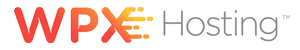 WPX Hosting is a managed WordPress host created in 2013 to specifically address the problem of slow WordPress sites.
WPX Hosting is a managed WordPress host created in 2013 to specifically address the problem of slow WordPress sites.
We were really impressed with WPX’s 24/7 live-chat support. It was active during the middle of the night and didn’t default to email like some other hosts.
About WPX Hosting
According to WPX’s Founder and CEO Terry Kyle, WPX’s strategy when it comes to speed is to use high-spec SSD servers which they under-load with accounts and file sizes.
WPX also offers a custom-built admin panel and expert support that is available 24/7 365 days a year.
Hosting Costs
WPX managed hosting starts with the “Business Plan” which costs $24.99 a month (excluding annual discounts).
The Business Plan can host up to 5 websites and you have the choice of server located in Chicago or London. They also offer free WordPress migration within 24 hours for each website you move.
#3. Flywheel
 Flywheel is a managed WordPress hosting founded in Omaha, NE in 2012. All of their hosting plans are on VPS and not shared servers. It looks to have made a real difference to their speeds.
Flywheel is a managed WordPress hosting founded in Omaha, NE in 2012. All of their hosting plans are on VPS and not shared servers. It looks to have made a real difference to their speeds.
About Flywheel Hosting
Flywheel has grown from just three employees in 2012 to over 100 employees in remote teams worldwide. Their hosting plans specifically target freelancers, agencies and enterprise teams.
In addition to the usual WordPress features you’d expect from a managed host, Flywheel has a number of workflow tools for freelancers and agencies as well.
Hosting Costs
A single-site installation with Flywheel starts from just $14 a month.
All installations are on VPS servers and Flywheel will also perform all site migrations for free, too. They also have a good range of data centers located worldwide.[/vc_column_text][vc_column_text css=”.vc_custom_1530911187400{margin-bottom: 20px !important;}”]
#2. CloudWays
 CloudWays is a cloud-based service offering managed WordPress hosting.
CloudWays is a cloud-based service offering managed WordPress hosting.
They are partnered with six different cloud providers – DigitalOcean, Google Cloud Platform, Amazon Web Services (AWS), Linode, Stackpath and Vultr.
A few of their Pingdom tests were well under a second, which is really impressive with 17 plugins and without any cache optimization.
About Cloudways Hosting
With 6 different cloud-platforms to choose from, there is a definitely a plan for every level of usage. Customers can choose a SSD-based hosting package from 60 different data centers worldwide.
CloudWays have also added a lot of features designed to increase page load times.
All plans have server-based advanced caching including Varnish, Nginx, Redis and Memcache. They have also developed an in-house WordPress cache plugin, Breeze.
A free CloudWays CDN is also included in each hosting package. With managed security and the option of setting backups every hour, you certainly get a lot for your money.
Hosting Costs
Like many cloud-based servers, Cloudways offers a “Pay as you go” service. The Digital Ocean package is the cheapest starting at just $10 a month with 25GB of storage and 1TB of Bandwidth.
#1. Kinsta
 Kinsta is a managed WordPress host that leverages the Google Cloud Platform. They just managed to beat CloudWays and Flywheel to take our title of “Fastest WordPress Host”.
Kinsta is a managed WordPress host that leverages the Google Cloud Platform. They just managed to beat CloudWays and Flywheel to take our title of “Fastest WordPress Host”.
Here are their winning scores:
Along with Flywheel, Kinsta were the only hosts to have both GTmetrix and Pingdom averages less than 2 seconds. Ultimately, it was their consistency across all four testing metrics which helped them finish in first-place.
About Kinsta Hosting
Founded by WordPress developer Mark Galvada in 2013, Kinsta quickly grew to be an industry leader in the WordPress hosting space.
They now have a worldwide presence with offices in Los Angeles, London and Budapest.
In addition to utilizing the Google Cloud, Kinsta’s “Speed Obsessive Architecture” includes Nginx, LXD Containers and MariaDB is preferred to MySQL.
Hosting Costs
Kinsta has a number of hosting plans from “Starter” plan at $30 a month all the way up to Enterprise packages costing $900. You can choose from 15 different worldwide server locations and receive 2 months discount when paying annually.
Kinsta also provides free site migrations (except for the “Starter Plan”), 24/7 live support and daily backups.
Summary Of Our Results
Here is a table summarizing the results of our speed tests: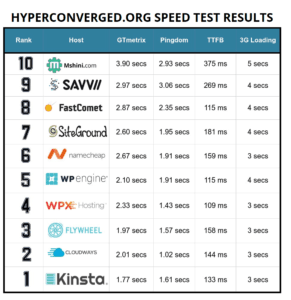
GTmetrix Results
Kinsta recorded an average time of 1.77 seconds and was the fastest host according to GTmetrix tests.
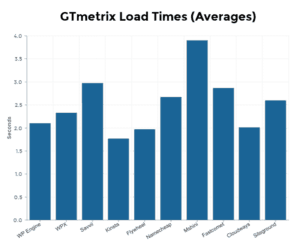
The average load time for the ten hosts was 2.5 seconds. This next chart shows how each host compared to this average.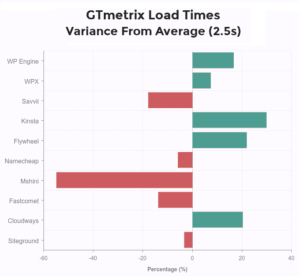
Pingdom Results
CloudWays recorded the fastest Pingdom test score with a really impressive average of 1.02 seconds.
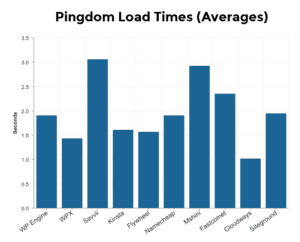
The average across all ten hosts was 2.0 seconds – and this chart gives you an idea of how fast the CloudWays install was according to Pingdom.
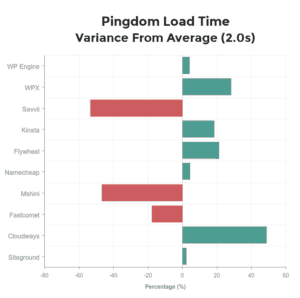
Time To First Byte (TTFB)
WPX Hosting had the fastest TTFB score with 109ms. If it wasn’t for a slightly-slow GTmetrix average, they would have finished a lot higher overall.
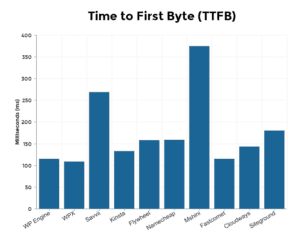 Again, we used Geek Flare’s speed test tool to calculate TTPS. The test measure mobile speed from within the U.S.
Again, we used Geek Flare’s speed test tool to calculate TTPS. The test measure mobile speed from within the U.S.
3G Speed Test
The final speed test we performed was using testmysite.withgoogle.com.
This test measured 3G speed from with the U.S. and calculated how many visitors you can expect to lose while loading.
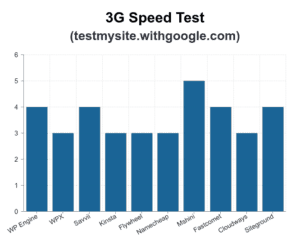
As you can see, the average across the hosts was 3 seconds. This gives a “Low” score for traffic loss – and is exactly the same as the score for Google.com.
Final Thoughts
The results of our quest to find the fastest WordPress host produced quite a few surprises.
The majority of the hosts performed admirably with the burden of 17 plug-ins – and Mshini and Savvii’s low speeds can be attributed to not having U.S-based servers on their basic plans.
We also have to stress that no site-optimization was performed at all. Some of the hosts offered their own caching solutions, and these were not implement on our test sites.
Finally, when it comes to WordPress speed, it appears whether you use a VPS or shared hosting will make a big difference.
For our testing, we used the cheapest plans each host offered. This was usually on shared hosting. With shared hosting, you are at the mercy of the host not to overload the server with accounts and large files-sizes.
We also found the cloud-based hosts scored extremely well, and the ability to scale with the growth of your own site is a big plus.
Thanks again to all the hosts that agreed to take part in this testing! We’ll be making our decision shortly as to whether to stick with WP Engine or move on to Kinsta when our back-end rebuild it complete. We hope this article helps you get an idea of the speed ranges and factors involved in choosing your managed WordPress host.